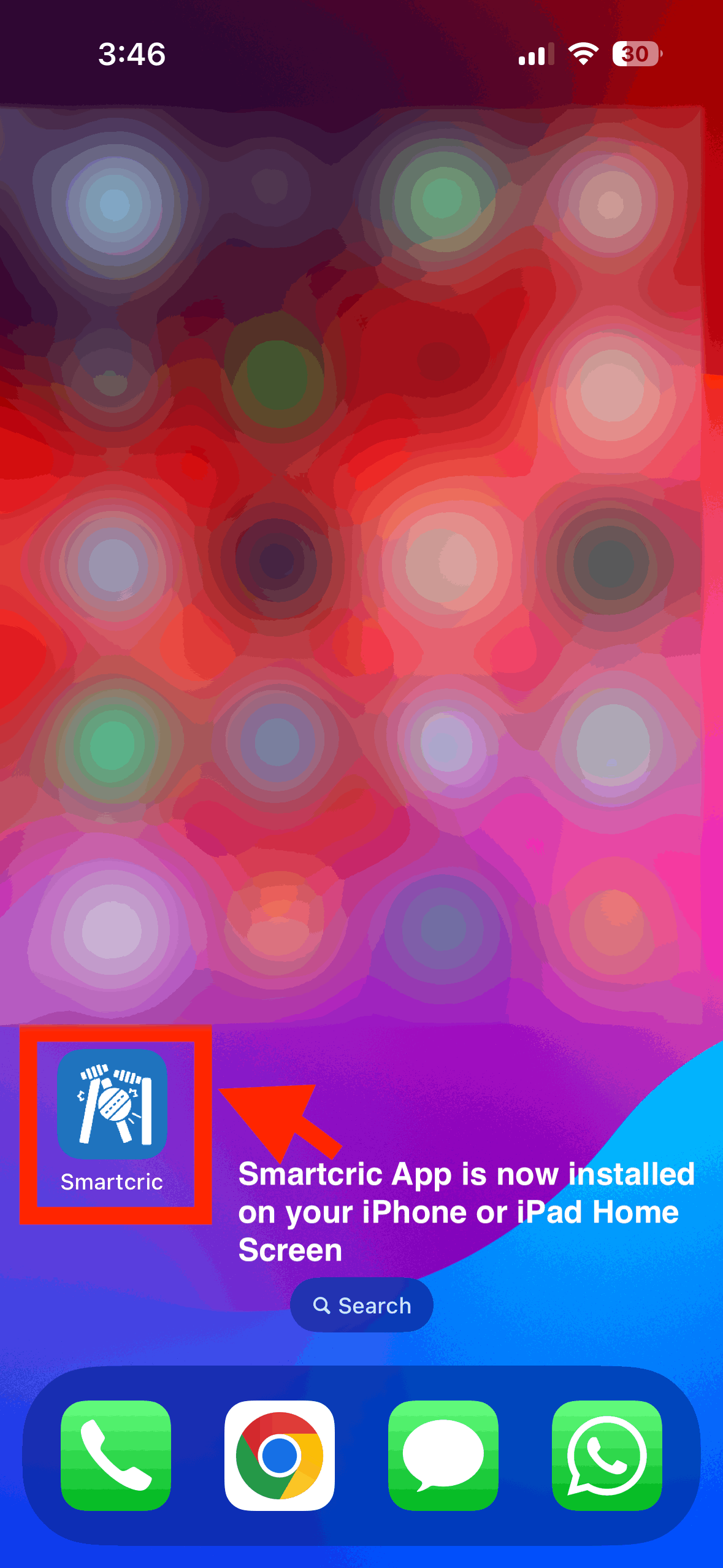📱 Install Smartcric App on iPhone/iPad
Quick steps to add Smartcric to your iPhone or iPad Home Screen for instant access to live matches.
Step 1: Open in Safari
Visit smartcric.ch in Safari. Tap the “Share” icon at the bottom of the screen.
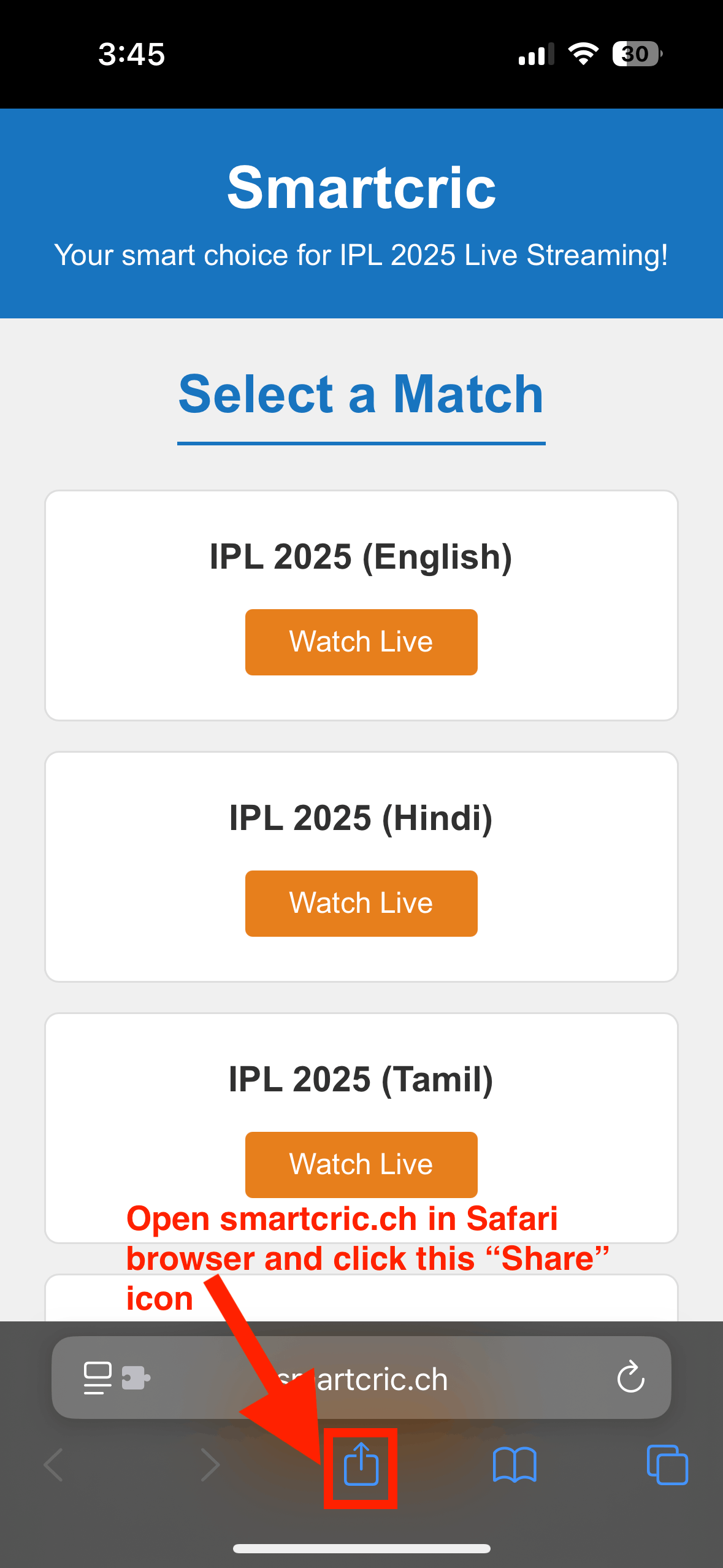
Step 2: Tap “Add to Home Screen”
Scroll through the options and tap “Add to Home Screen”.
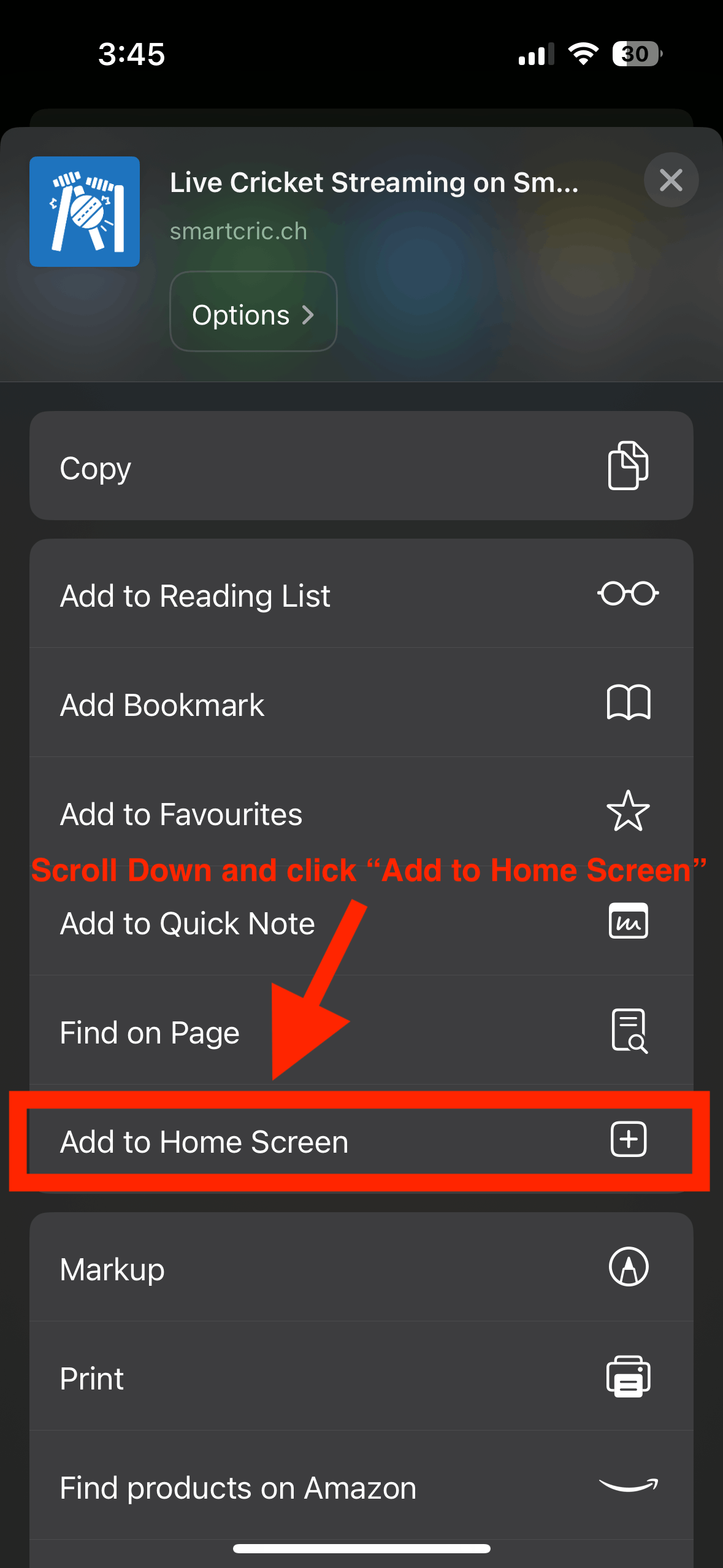
Step 3: Confirm by Tapping Add
Click “Add” in the top-right corner.
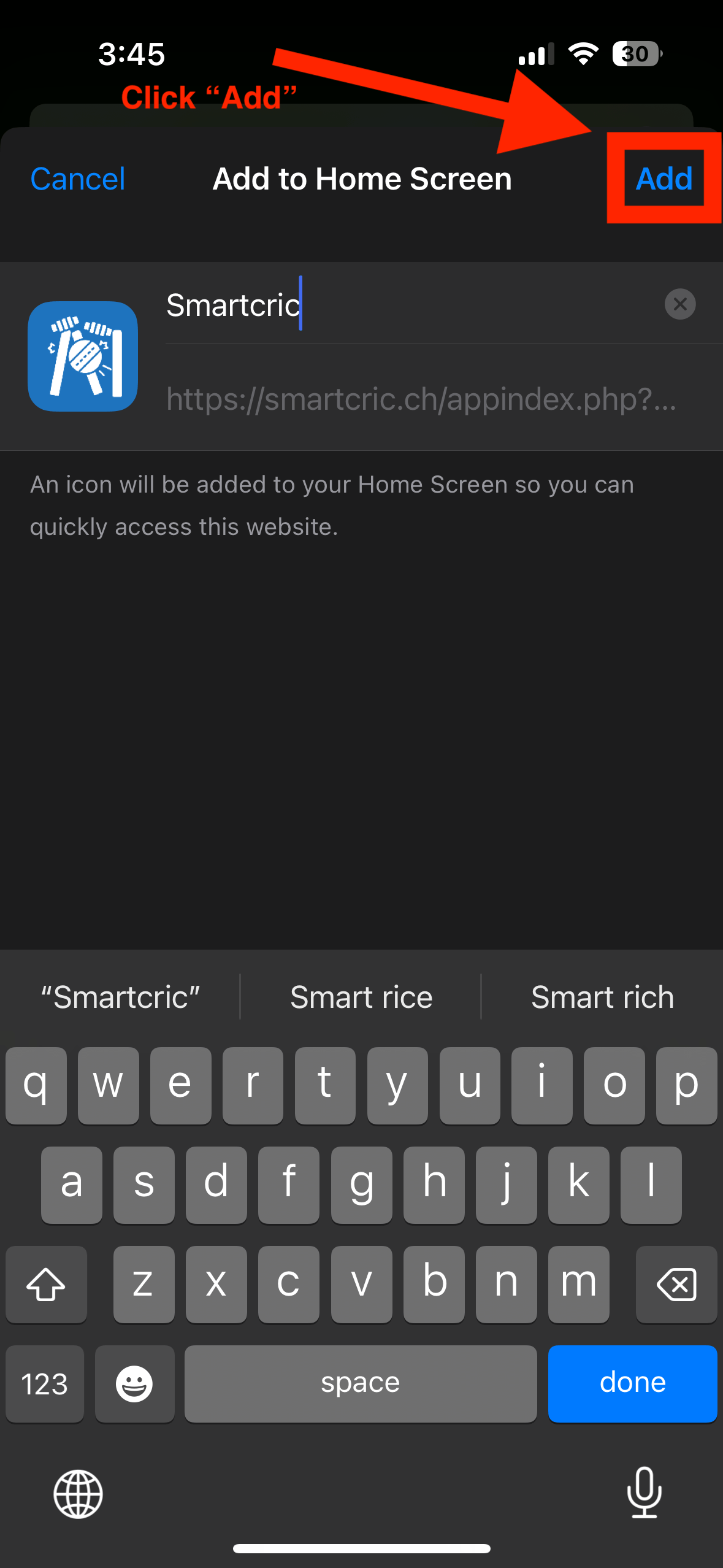
Step 4: Done!
The Smartcric icon is now on your Home Screen. Tap to start watching live cricket!